Tabview ini berfungsi untuk menampilkan label, komentar terbaru, dan artikel terbaru dalam 1 widget. Berikut screen shoot tabview yang saya maksud :
Gambar diatas merupakan contoh dari Tabview. saya mendapatkan ini dari hoctro's. Thanks a lot hoctro's for share this hack to another blogger.
Setelah login di blogger, langsung menuju ke layout lalu edit HTML, sebagai keamanan silahkan download dulu template anda
Kemudian silahkan copy paste script berikut di bawah tag ]]></b:skin> sebelum tag </head> INGAT,jangan sampai keliru!!!!!!
<script type='text/javascript'>
// Developed by Hoctro - All rights reserved 2007
// This credit must be included in all your derived usages.
// "cb" is intended to be a common library, where different widgets would
// utitlize the shared operations such as getTitle, getLink, etc. from a json object.
var cb = {
// search function requires these parameters:
// 1. query: a blogger address, such as "hoctro.blogspot.com",
// 2. type: type of return data, either "comments" or "posts",
// 3. start: the start-index parameter (where to start extracting data)
// 4. increment: the number of elements the json will get back. (the smaller value, the faster time to travel back)
// 5. func: the returned function the json object will feed.
search: function(query, type, start, increment, func) {
var script = document.createElement('script');
script.setAttribute('src', 'http://' + query + '/feeds/' + type + '/default?alt=json-in-script&start-index='
+ start + '&max-results=' + increment + '&callback=' + func + '&orderby=published');
script.setAttribute('type', 'text/javascript');
document.documentElement.firstChild.appendChild(script);
},
// searchLabel function return a result of posts w/ a label query
// it requires these parameters:
// 1. query: a blogger address, such as "hoctro.blogspot.com",
// 2. an array of labels
// 3. func: the returned function the json object will feed.
searchLabel: function(query, label, func) {
var script = document.createElement('script');
script.setAttribute('src', 'http://' + query + '/feeds/posts/default/-/' + encodeURIComponent(label) +
'?alt=json-in-script&callback=' + func + '&orderby=published');
script.setAttribute('type', 'text/javascript');
document.documentElement.firstChild.appendChild(script);
},
// getTotalResults needs the json object, and it'll return the total number of comments (or posts) of the blog.
getTotalResults: function(json) {
return json.feed.openSearch$totalResults.$t;
},
// getStartIndex gets the start index of a search inside an json object.
getStartIndex: function(json) {
return json.feed.openSearch$startIndex.$t;
},
// getLink return a href link if "name" matches the content inside "a" tags) of the link
getLink: function(entry, name) {
var alturl;
for (var k = 0; k < entry.link.length; k++) {
if (entry.link[k].rel == name)
alturl = entry.link[k].href;
}
return alturl;
},
// getTitle gets the title of the title of an entry of a json object.
getTitle: function(entry) {
return entry.title.$t;
},
// getContent gets the content inside an entry of a json object.
getContent: function(entry) {
return entry.content.$t;
},
// getCommentAuthor: gets the commenter name inside an entry of a json object.
getCommentAuthor: function(entry) {
return entry.author[0].name.$t;
},
// Given a json label search, this function return the decoded label.
getLabelFromURL: function(json) {
for (var l = 0; l < json.feed.link.length; l++) {
if (json.feed.link[l].rel == 'alternate') {
var raw = json.feed.link[l].href;
// The next two lines are borrowed from Ramani's Neo Template
// code. Thanks Ramani!
var label = raw.substr(raw.lastIndexOf('/')+1);
return decodeURIComponent(label);
}
}
},
txt : function (s) {
return s + " Widget by <a href='http://hoctro.blogspot.com" + "'>Hoctro</a>";
}
};
</script>
Kemudian SAVE,lalu lanjutkan kembali copy-paste kode ini dibawah kode berwarna biru
<link href='http://yui.yahooapis.com/2.3.0/build/tabview/assets/border_tabs.css' rel='stylesheet' type='text/css'/>
<script src='http://yui.yahooapis.com/2.3.0/build/yahoo-dom-event/yahoo-dom-event.js' type='text/javascript'/>
<script src='http://yui.yahooapis.com/2.3.0/build/element/element-beta-min.js' type='text/javascript'/>
<script src='http://yui.yahooapis.com/2.3.0/build/tabview/tabview-min.js' type='text/javascript'/>
<style type='text/css'>
.yui-content {
padding:1em; /* pad content container */
}
.yui-navset .yui-content {
border:1px solid #ccc;
}
.yui-navset .yui-nav .selected a, .yui-navset .yui-nav a:hover {
background-color:#fff;
}
.yui-navset .yui-nav li a {
background:#e5e5e5 url(http://developer.yahoo.com/yui/examples/tabview/img/round_4px_trans_gray.gif) no-repeat;
}
.yui-navset .yui-nav li a em {
background:transparent url(http://developer.yahoo.com/yui/examples/tabview/img/round_4px_trans_gray.gif) no-repeat top right;
padding:0.5em;
}
/* top oriented */
.yui-navset-top .yui-nav { margin-bottom:-1px; } /* for overlap, based on content border-width */
.yui-navset-top .yui-nav li a {
border-bottom:1px solid #ccc;
}
.yui-navset-top .yui-nav .selected a { border-bottom:0; }
.yui-navset-top .yui-nav .selected a em { padding-bottom:0.6em; } /* adjust height */
</style>
Kemudian kasih tanda expand template widget.
Cari kode berikut : <div id='main-wrapper'> <b:section class='main' id='main' showaddelement='no'>. Copy paste kode berikut, persis dibawah kode diatas (yang barusan dicari)
<b:widget id='HTML11' locked='false' title='MultiTab Widget' type='HTML'>
<b:includable id='main'>
<div class='widget-content'>
<!-- only display title if it's non-empty -->
<b:if cond='data:title != ""'>
<h2 class='title'
></h2>
</b:if>
<div id='doc'>
<div>
<h2>Judul</h2>
<div class='yui-navset' id='multiTab1'/>
</div>
<!--
<div>
<h2>Hackosphere</h2>
<div class='yui-navset' id='multiTab2'/>
</div>
-->
</div>
<div id='103'/>
</div>
<script type='text/javascript'>
// Developed by Hoctro - All rights reserved 2007
// This credit must be included in all your derived usages.
var p1 = document.createElement('h6');
document.getElementById('103').appendChild(p1);
p1.innerHTML = cb.txt('TabView');
function listOneTab(json, tabView, title, act) {
var label = '';
var text = '';
var nPost = 10;
if (title == "")
label += cb.getLabelFromURL(json);
else
label += title;
text += "<div id='" + label + "'><ul>";
var numberPost = (json.feed.entry.length <= nPost) ?
json.feed.entry.length : nPost;
for (var i = 0; i < numberPost; i++) {
var entry = json.feed.entry[i];
text += "<li>" + "<a href='" + cb.getLink(entry, "alternate")
+ "'>" + cb.getTitle(entry) + "</li>";
}
text += '</ul></div>';
tabView.addTab( new YAHOO.widget.Tab({
label: label,
content: text,
active : act
}));
}
var blog1 = "bloganda.blogspot.com";
var tabView1 = new YAHOO.widget.TabView('multiTab1');
var labels1 = ['Label Blog', 'Label Blog','Label Blog'];
function listTab1(json) {
listOneTab(json, tabView1, "", false);
}
function listLatestPostsTab1(json) {
listOneTab(json, tabView1, "Latest Posts", true);
}
function listLatestCommentsTab1(json) {
listOneTab(json, tabView1, "Latest Comments", false);
}
// Activating calls!
// Latest Posts
cb.search( blog1, "posts", 1, 25, 'listLatestPostsTab1');
// Latest Comments
cb.search( blog1, "comments", 1, 25, 'listLatestCommentsTab1');
// Preferred Labels
for (var i=0; i < labels1.length; i++)
if (labels1[i]) cb.searchLabel(blog1, labels1[i], 'listTab1');
/*
var blog2 = "hackosphere.blogspot.com";
var tabView2 = new YAHOO.widget.TabView('multiTab2');
var labels2 = ['Neo','Widgets', "Blogger Power"];
function listTab2(json) {
listOneTab(json, tabView2, "", false);
}
function listLatestPostsTab2(json) {
listOneTab(json, tabView2, "Latest Posts", true);
}
function listLatestCommentsTab2(json) {
listOneTab(json, tabView2, "Latest Comments", false);
}
// Activating calls!
// Latest Posts
cb.search( blog2, "posts", 1, 25, 'listLatestPostsTab2');
// Latest Comments
cb.search( blog2, "comments", 1, 25, 'listLatestCommentsTab2');
// Preferred Labels
for (var i=0; i < labels2.length; i++)
if (labels2[i]) cb.searchLabel("hackosphere.blogspot.com", labels2[i], 'listTab2');
*/
</script>
</b:includable>
</b:widget>
Setelah copy paste kode tersebut silahkan ganti kode yang berwarna merah sesuai dengan blog anda.
Judul --> ganti dengan judul tab view anda
Bloganda.blogspot.com --> ganti dengan blog punya anda (tanpa "http://")
Label --> ganti dengan nama label blog anda
Selamat mencoba!!
Tuesday, January 6, 2009
Label: Panduan Blogger
Subscribe to:
Post Comments (Atom)
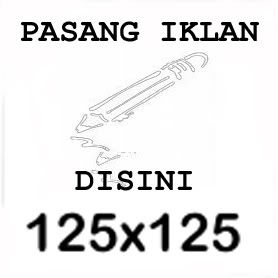





0 komentar:
Post a Comment